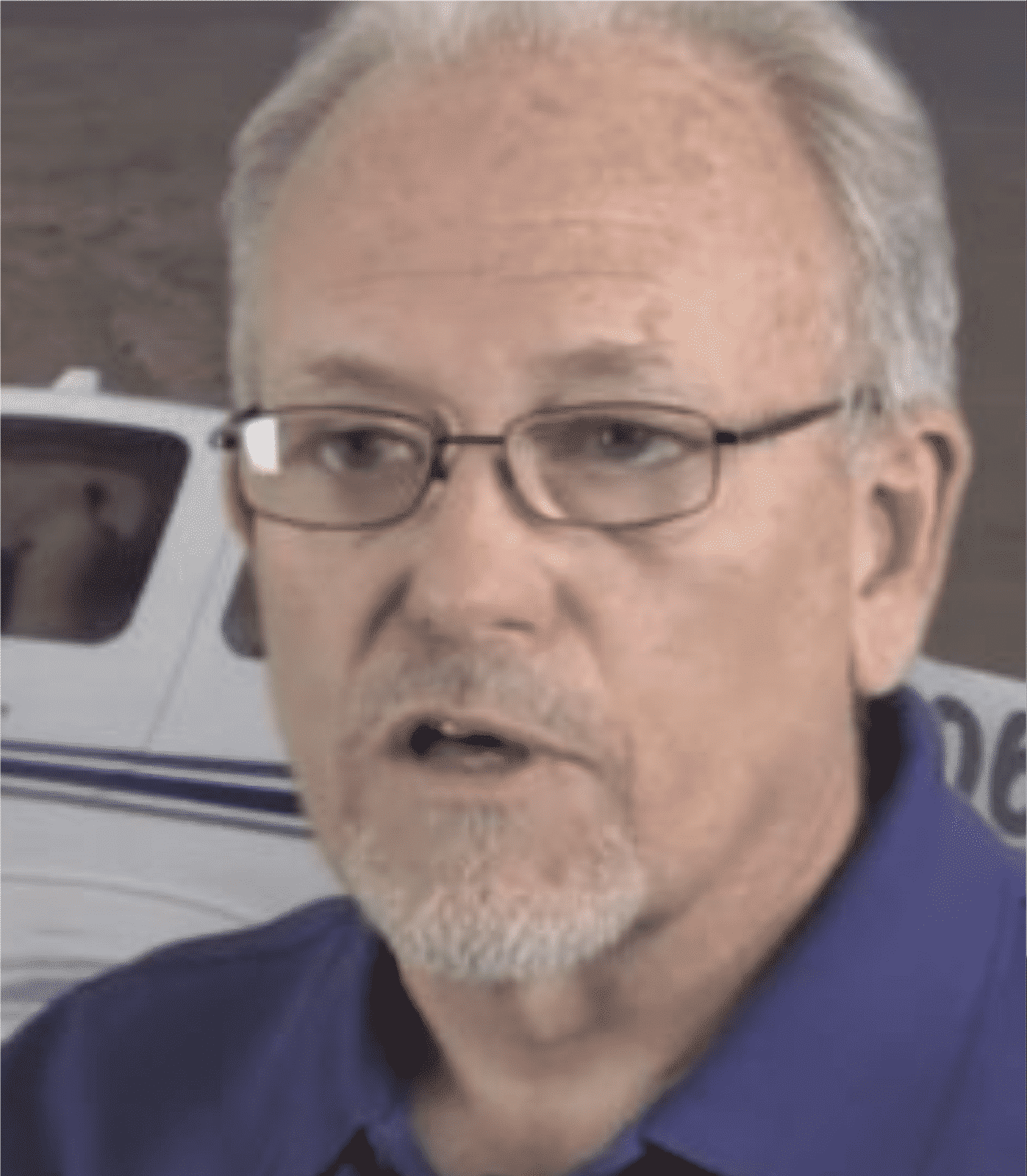
The HUD you hardly notice is there. Then it sort of hits you. All that data you always look down to get is right in front of you. There is your airspeed, your altitude, your attitude indicator, etc. – everything you need that is normally on the PFD.
I spent the next hour hand flying while looking straight ahead. I never even considered turning on the autopilot. We flew straight and level, performed some turns of various bank angles and executed normal maneuvers. We turned on the flight director, then shot an ILS, and went missed. It felt like cheating, and in a sense, it was a little.
It felt like cheating, so easy!

One of the serious innovations is the way they have added a flight path marker and depict the flight director, which is called the flight director cue. It is not the normal command bars, rather a green circle with wings (the aircraft).
The flight director cue (which is where the plane is to go) is depicted as a smaller magenta circle with wings.
What is really unique is that the flight director cue sits in three-dimensional space. As a result, while the command bars point you in a direction, the flight director cue shows you exactly where you need to be.
All you have to do is put the big green circle on toep of the liggle magenat circle, or the “thing in the thing.” Once you capture it, all you have to do is keep it there. It’s much easier than a pointing system that gets you to sometimes overshoot and over correct.

Some of our graphic oriented pilots who want a picture with synthetic everything may not be impressed with the look. They may call it too simple. That’s the point, it is very simple, just put the green plane on top of the little magenta circle.
For an hour i never was more than a dot off my course, and I was not fatigued.
It is easy. It is intuitive. It is the future of GA flight.



